The default option in the software is to have the black/blank backgrounds removed. This creates a blurred image of the photo itself as a background for photos that do not fit a 4:3 ratio. If you prefer changing back to the pure black/blank backgrounds, similar to Easy Tribute Creator, you can do the following:
01. RIGHT click on the DVD/VIDEO tab near the top of the software screen.
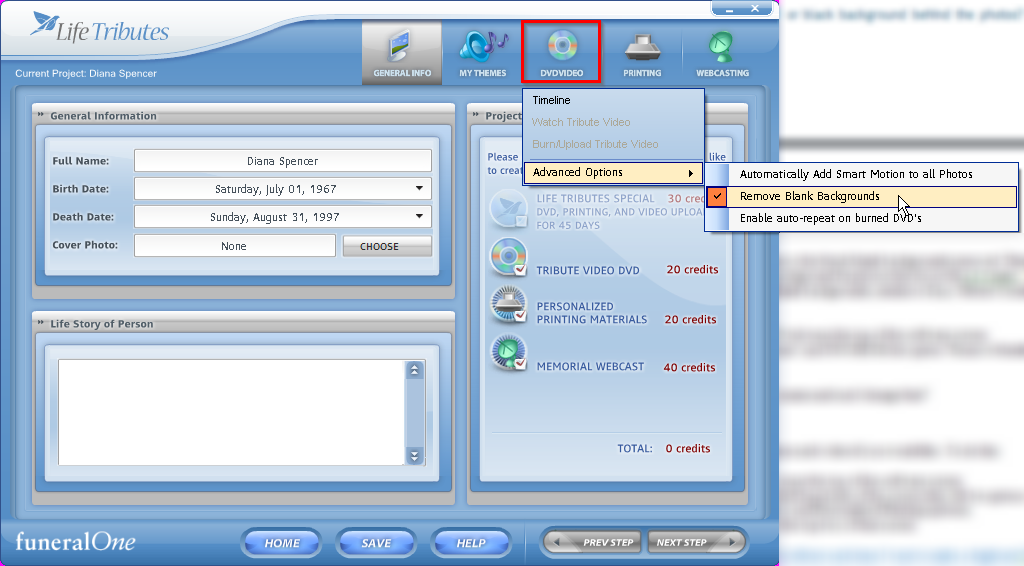
02. Mouse down to "Advanced Options" and UNCHECK the option "Remove blank
backgrounds".
