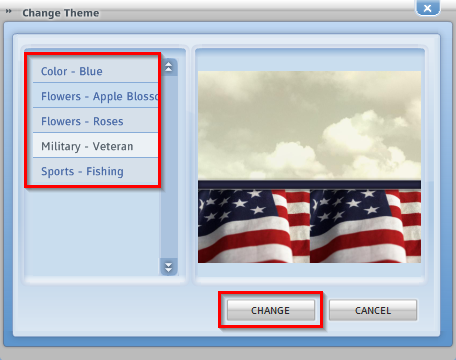To use different themes on each Personalized Print item follow these steps:
01. Select the Personalized Print item that you want to modify from the left pane and click on “CHANGE THEME”
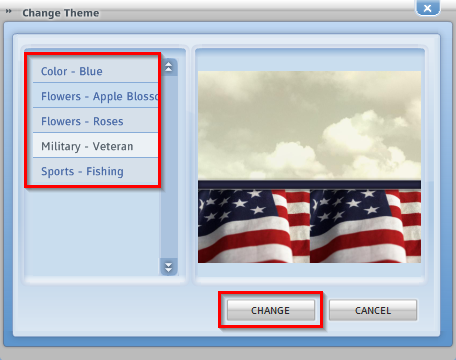
02. Then choose the desired theme from the list and click on “CHANGE”