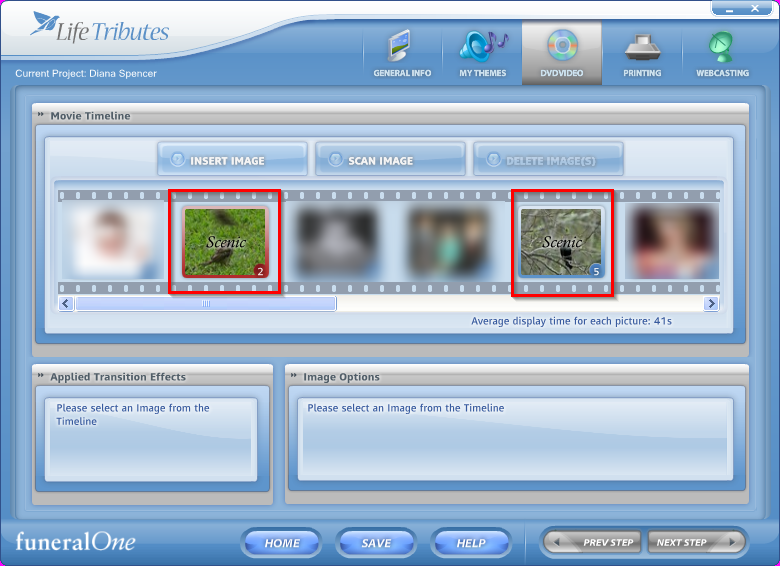The scenic video backgrounds will place themselves automatically into your movie's timeline. The exact placement will depend on the number of photos you have, however each of the 4 clips are spread out evenly throughout your movie.
You can choose where to put your video backgrounds manually by following these steps:
01. Under “Video Backgrounds” in the “My Themes” Tab select the option “Select and
place individual video backgrounds (They will appear in timeline)”.
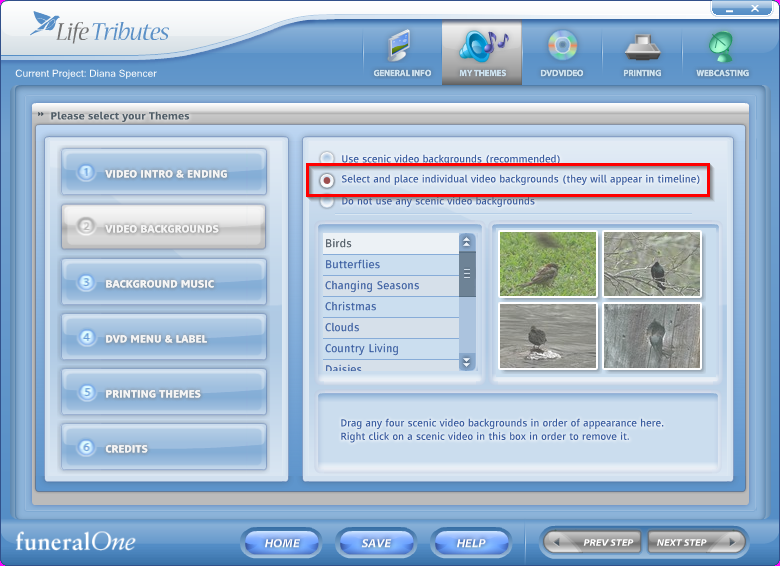
02. The background videos’ will appear on the timeline and you will be able to drag & drop
them to the desired position.