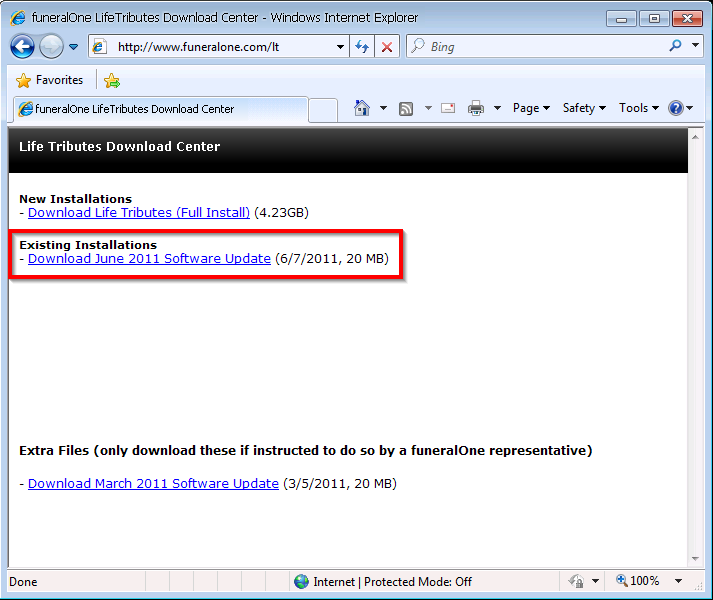If you get a window like the one below asking for updates every time you open Life Tributes™
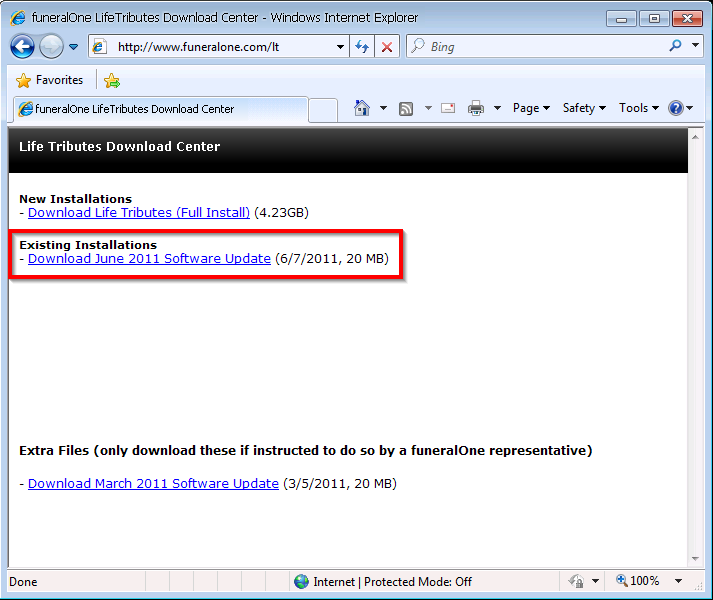
A manual update needs to be performed, you can always find the latest updates for the application at the Life Tributes™ Download Center.
To perform the manual update, go to http://www.funeralone.com/lt and look under the “Existing Installations” section for all the available updates, download and execute the available file.