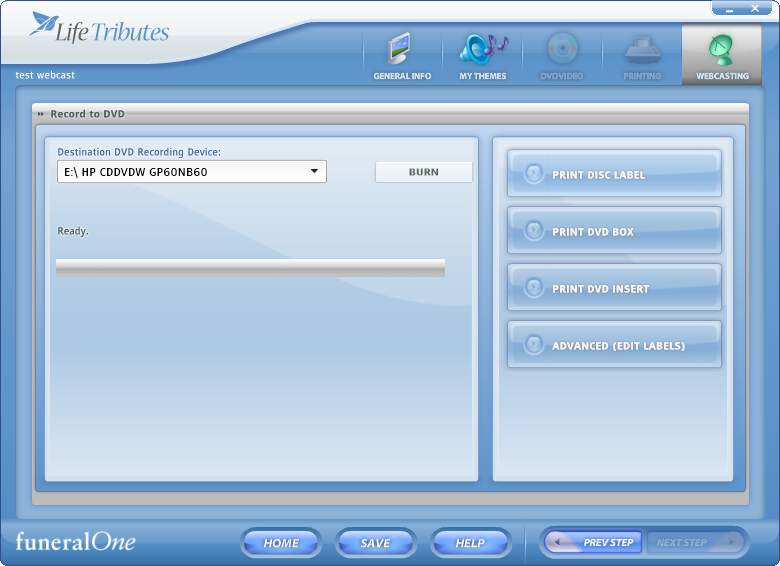To get there follow these steps:
- Go to the “WEBCASTING” tab.
- Select “PREVIOUS RECORDINGS” on the left menu to look at each captured event for the current project.
Tip: You can also burn a webcast to DVD or upload a different recording to the web from the “PREVIOUS RECORDINGS” options.
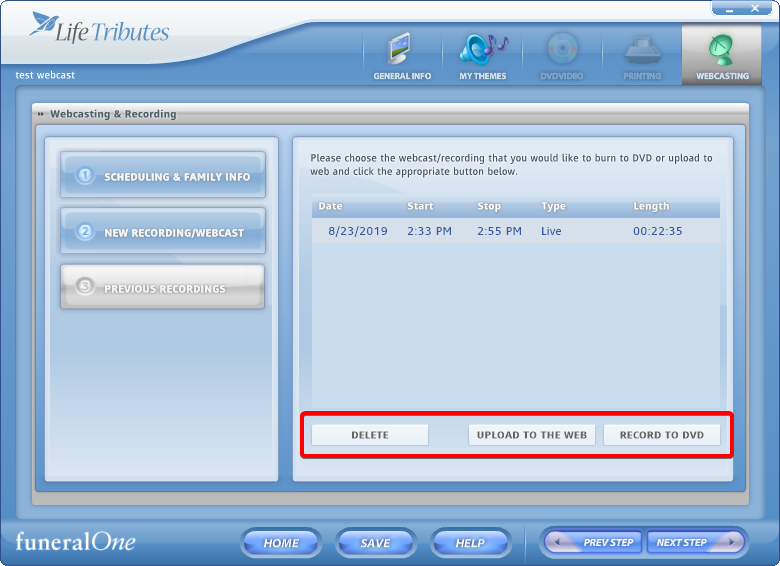
- Click “DELETE” to remove the webcast/recording from the system.
- Click “UPLOAD TO THE WEB” to upload the webcast to the web. You will receive the address of the webcast when it finishes uploading.
- Click “RECORD TO DVD” to burn the webcast to DVD or print the disk label, DVD box, and DVD insert: the following screen is displayed to accomplish that task.