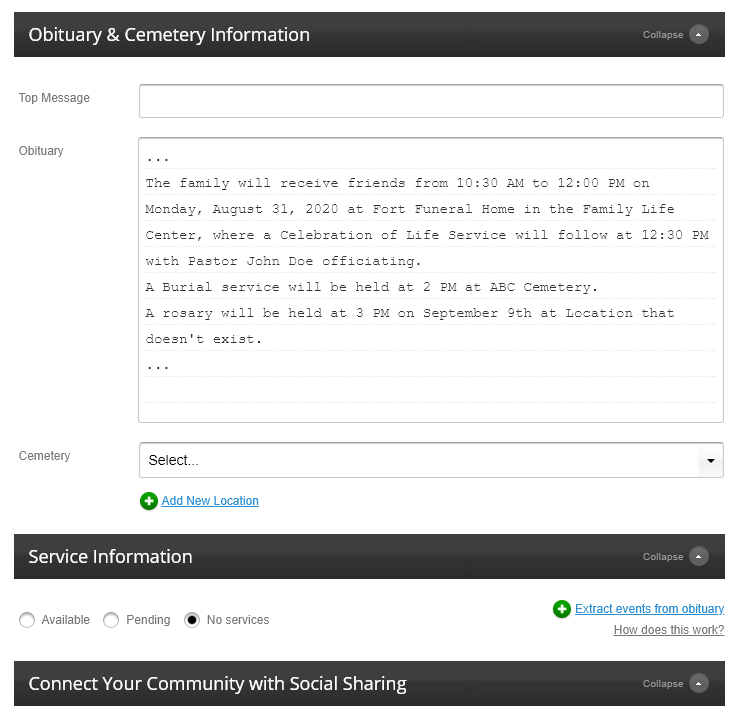 Extract events from obituary in action!
Extract events from obituary in action!
Example
Given this obituary snippet,The family will receive friends from 10:30 AM to 12:00 PM on Monday, August 31, 2020 at Fort Funeral Home in the Family Life Center, where a Celebration of Life Service will follow at 12:30 PM with Pastor John Doe officiating. A Burial service will be held at 2 PM at ABC Cemetery. A rosary will be held at 3 PM on September 9th at Location that doesn't exist.the system will generate these events:
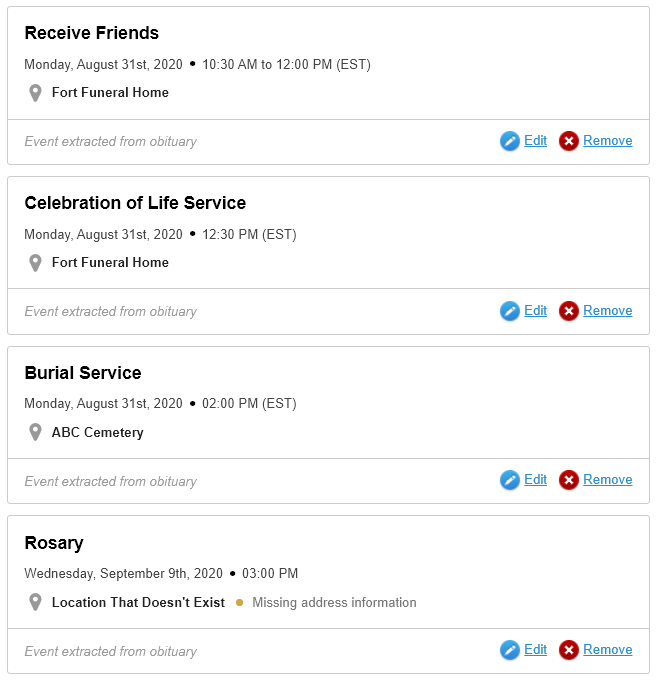
- The system understood that the of the second event is the same of the location of the first one;
- The system assumed that the day of the third event is the same of the previous two;
- The locations of the first, second, and third events were found in your account, and were used to determine the time zone of the event;
- The location of the last event was not found in your account and so you are encouraged to enter its address.
FAQ
Why didn't the system extract an event? This might be due to a number of reasons:
- The system didn't recognize the event type: we search for the most commonly used event types, which should cover the vast majority of cases, so we might miss some rarely used event types;
- The system didn't find a date: sometimes the sentence structure is too complex to handle;
- The obituary isn't written in English: at this time, we only support English for the automatic extraction.
Where should I place the event information in the obituary?
Anywhere you want! Most funeral homes write it at the end, some write it at the top, others in the middle.
It doesn't influence the automatic extraction.
Why aren't the location addresses extracted from the obituary?
At this time the system can extract only the location name from the obituary, but we are looking into also extracting the address if available.
How are locations chosen?
The system first tries to match the extracted location name with the locations that already exist in your account.
If none is found, you'll have the option to create and save a new location (that can be reused in the future) or specify an address just for that event. We recommend creating and saving the locations you use most frequently.
In the case the system cannot find the location name in the obituary, it will fall back to the serving location for the At Need.
The extracted events contain an error! How can I report it to you?
Just click on Edit and modify the extracted event as you see fit. This system relies on Artificial Intelligence and Machine Learning, so it will continually learn from the edits made and automatically improve its accuracy every time it is used.
