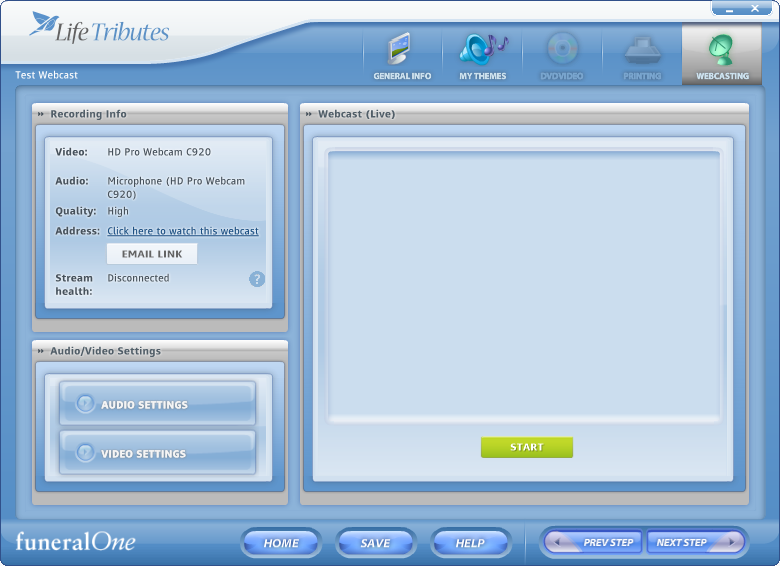- Purchase the Memorial Webcast option for a new or an existing project
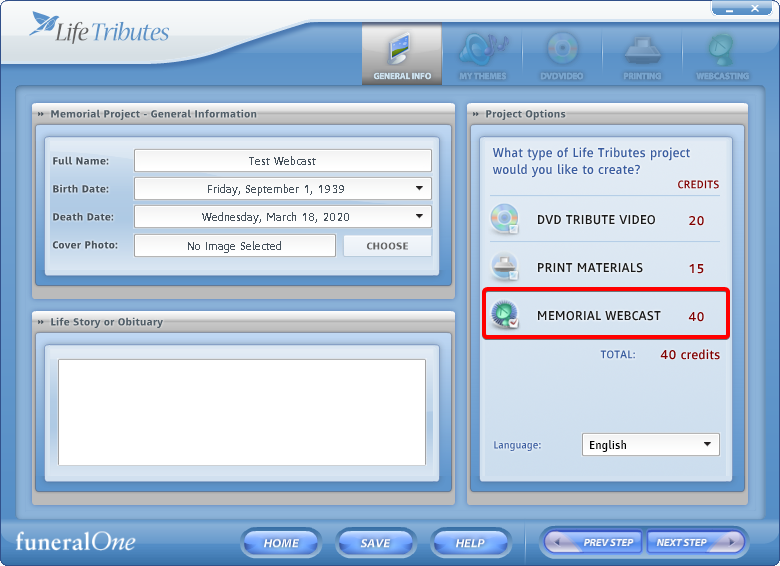 Also see: How much does Webcasting cost?
Also see: How much does Webcasting cost?
- Select a theme for the DVD menu and DVD case

- Click on the “WEBCASTING” tab
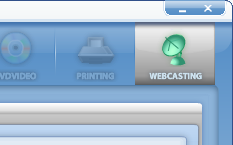
- Fill out the scheduling and family information (optional)
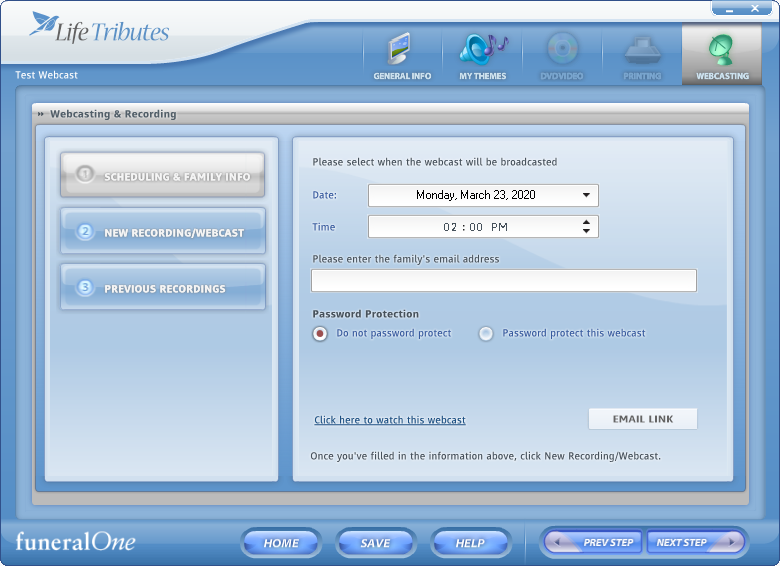 Note: This information will be displayed on the loved one’s webcast page and will be visible to anyone who attempts to watch the webcast before you start streaming or upload your pre-recorded webcast.
Note: This information will be displayed on the loved one’s webcast page and will be visible to anyone who attempts to watch the webcast before you start streaming or upload your pre-recorded webcast.
- Click on “NEW RECORDING/WEBCAST”
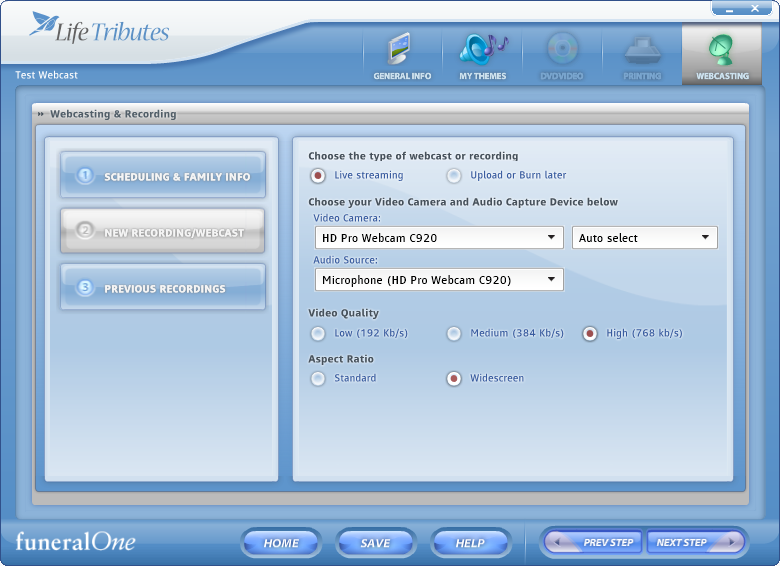
and choose:
- If you want to stream it live or not (both options give you the choice to burn the webcast to a DVD at a later time)
- The video and audio sources
- The video quality (always choose High unless you are live streaming and you have a slow internet connection - see: What internet connection do I need to stream live Webcasts?)
- The video aspect ratio (between Standard 4:3 and Widescreen 16:9), which depends on your camera
- Click on “NEXT STEP” and then on “START” to begin streaming or recording your webcast (depending on your previous selection)